Step 1:
Open a new file, any size. Type some text (works best with thicker sans serif fonts, such as Arial or Helvetica).
Step 2:
Use the Color Picker to choose contrasting foreground and background colors that differ from your text color. For this exercise, I selected "Yellow" foreground and "Red" background.
Step 3:
Select FILTER, RENDER, DIFFERENCE CLOUDS. You will be warned "This type layer needs to be rendered before proceeding. Its text will no longer be editable. Render the layer?" Click on OK. Note: Your result may not look exactly like the picture at left. It varies based on the colors you select.
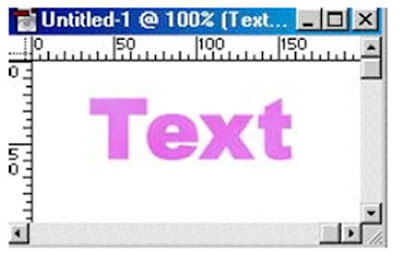
Step 4:
Select FILTER, DISTORT, GLASS. Adjust sliders to desired effect. Preferences for picture at left were: Distortion "10", Smoothness "5", Texture "Frosted", Scaling "100%".
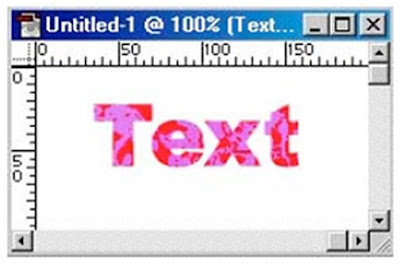
Step 5:
You can then add additional layer effects, such as Drop Shadow or Bevel and Emboss to finish the
look. I used both of those layer effects, with default settings, on the picture at left.
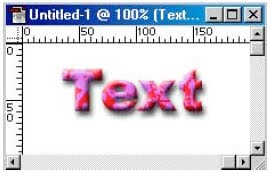
No comments:
Post a Comment